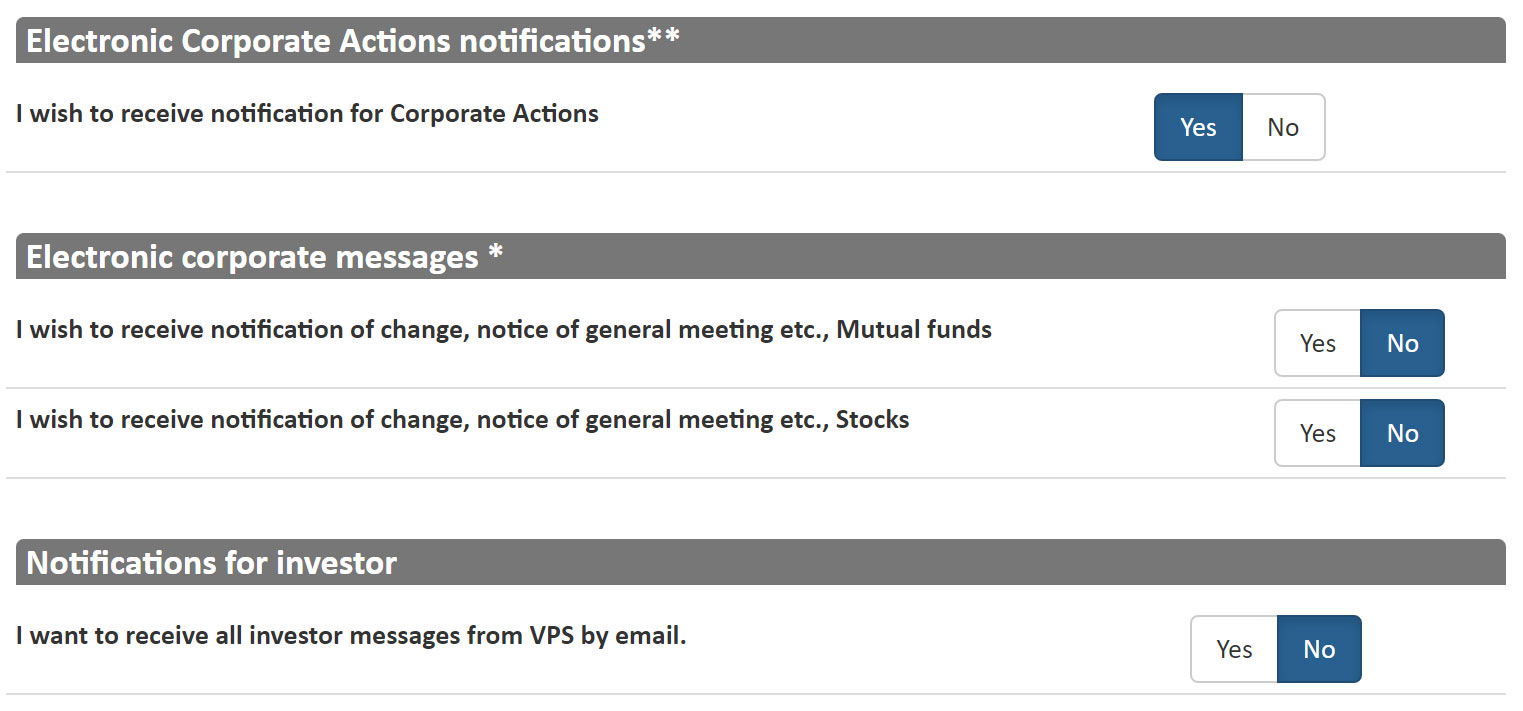Annual General Meeting 2024
Read in NorwegianThe Annual General Meeting of Telenor ASA 2024 will be held as a digital meeting, on Tuesday 7 May 2024 at 1500 (CEST).
Notice of the General Meeting will be sent in writing to all shareholders with known address no later than 3 weeks before the date of the General Meeting and will be made available with accompanying documents here.
A shareholder has the right to have items included in the Agenda of the Annual General Meeting, provided that each such item is forwarded in writing to the Board of Directors, together with a draft resolution or a justification as to why the item should be included in the Agenda. Any proposal for items for the Agenda must be received by the Board no later than on 9 April 2024. Proposals may be sent to Telenor ASA att. Investor Relations by email.
If you have questions about the General Meeting, please contact Investor Relations by email.
Guide for online attendance at Telenor ASAs general meeting 7 May 2024
Log on to watch, attend and vote
Watch on webcast as a guest
Registration for online advance voting and proxy form VPS-link
Pre-meeting documents
-
Notice of the Annual General Meeting in Telenor ASA
72 KB pdf -
Form for prior voting and proxy and attendance
51 KB pdf -
Appendix 1: Annual report 2023, including financial statements, the Board of Directors Report and the auditor’s report
11.3 MB pdf -
Appendix 2: Compensation report for executive management
1.9 MB pdf -
Appendix 3: Confirmation by the company's auditor
16 KB pdf -
Appendix 4: Recommendation from the Nomination Committee regarding item 13
42 KB pdf -
Appendix 5: Recommendation from the Nomination Committee regarding item 14 and 15
37 KB pdf -
Appendix 6: Shareholder proposal regarding item 15
38 KB pdf
Articles of Association
The Articles of Association were last amended on 10 May 2023.
How to receive electronic notice of the AGM?
Telenor encourages all shareholders to register for electronic reception of the notice of the general meeting.
By opting for digital communication on your VPS account, you'll receive messages more promptly, conveniently archived in one location. Not only does this streamline your communication, but it also contributes to environmental conservation and reduces costs for the companies in which you hold shares. We strongly encourage you to make the switch. Here's a simple guide on how to do it:
A simple procedure for ordering electronic reception of notice of the general meeting:
This can be done through investor.vps.no/garm
Sign in using your Norwegian Bank ID or username and password. (If you don't have access, please contact your VPS Account Operator for assistance.)
Once logged in, click on your name in the top right corner.
Select «Investor Information».
Click on the blue «Edit» button.
Add your e-mail address (required).
Select «YES» for electronical messages on all (refer to the picture below) and then click the “Update” button.
Once you are registered with digital communication you will receive email notifications for new messages. Simply log into VPS Investor Services and click on “Mailbox” in the top right corner to access your messages.